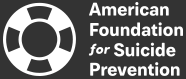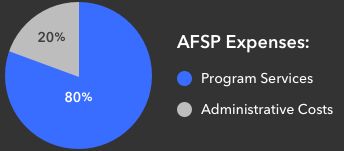MoveSpring -
The Overnight's Wellness Challenge
Please read below to learn about The Overnight Virtual Experience Wellness Challenge and to see our frequently asked questions.
Please note: you need to be registered for the 2021 Overnight Virtual Experience to participate in the MoveSpring Wellness Challenge.
We are excited to announce our new Overnight Virtual Experience Wellness Challenge and custom map through the MoveSpring app and website.
This challenge is designed to track your physical and self-care #OvernightAction from June 1 - June 27. While logging your #OvernightAction, you can add friends, chat with The Overnight Community, and follow each other’s actions on the Leaderboard.
About the Challenge
Take your Overnight journey to a new level. Log your daily #OvernightAction of at least 18 minutes a day to honor The Overnight’s 18-mile route. Use our custom map to track your action, unlock milestones and content along the way, and to see New York City!

Setting up your MoveSpring account through DonorDrive
You’ll want to set up your MoveSpring account using your DonorDrive login information or SSO (single sign-on) information on MoveSpring. This is the login information you created to register for The Overnight Virtual Experience and the info you use to login to your personal fundraising page.
If you need your password reset, please contact us [email protected].
Steps to sign up
1. Download the MoveSpring app
2. Click Sign Up
3. Use code AFSP and you will be asked to login through SSO (single sign-on) which is through your DonorDrive (your fundraising page), click continue
4. Enter your DonorDrive login information and click login
5. Create a username and choose a photo
6. On the homepage, you will see you have the option to join The Overnight Virtual Experience Wellness Challenge
7. Join and begin tracking your actions
The challenge will not begin until June 1, but make sure you’re ready for it by downloading the app, signing in, and joining the challenge.
To track your #OvernightAction, you can connect your smart watch or any health apps you use to MoveSpring. You can also manually enter your actions daily.
Below are directions and photos on how to sign up:
Sign up > Enter code AFSP > Continue to login through SSO > Enter your fundraising page (DonorDrive) login information > Login > Open in MoveSpring > You should be taken back to the app and you should see your dashboard
Please note: Below images might look a little different for non-Apple users.
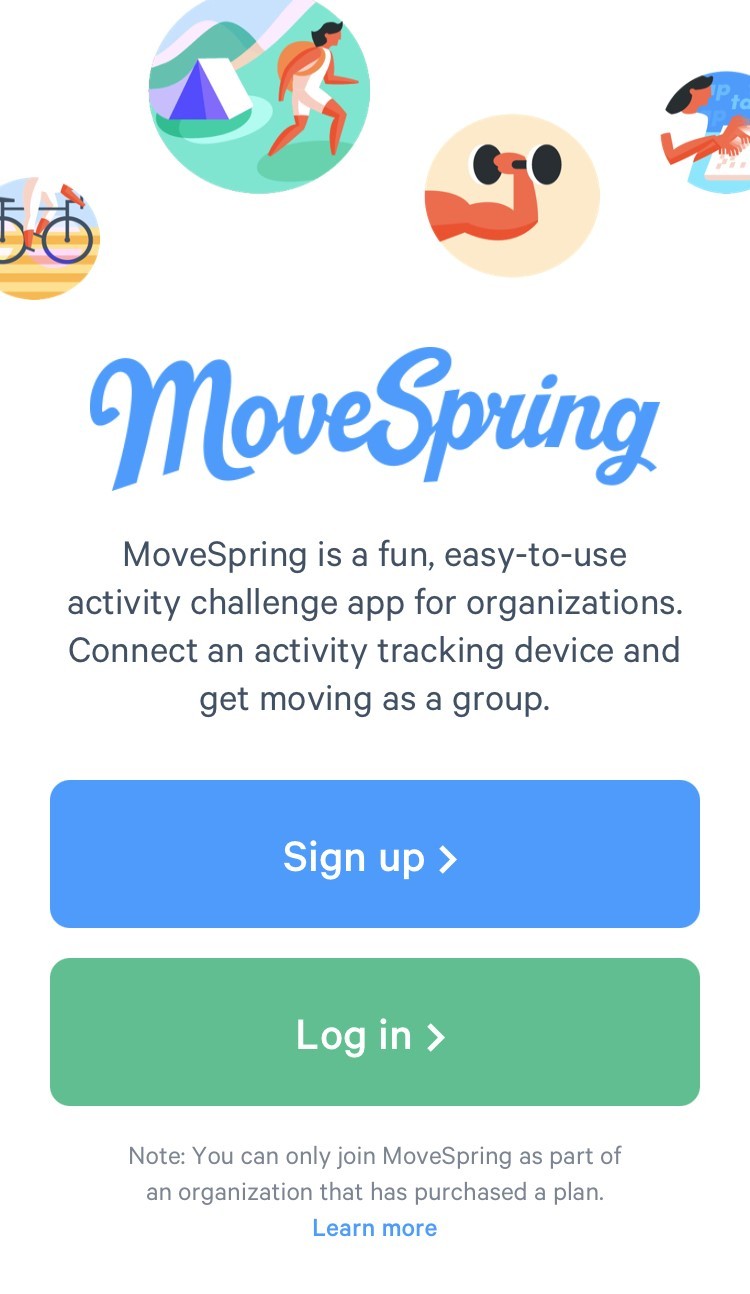
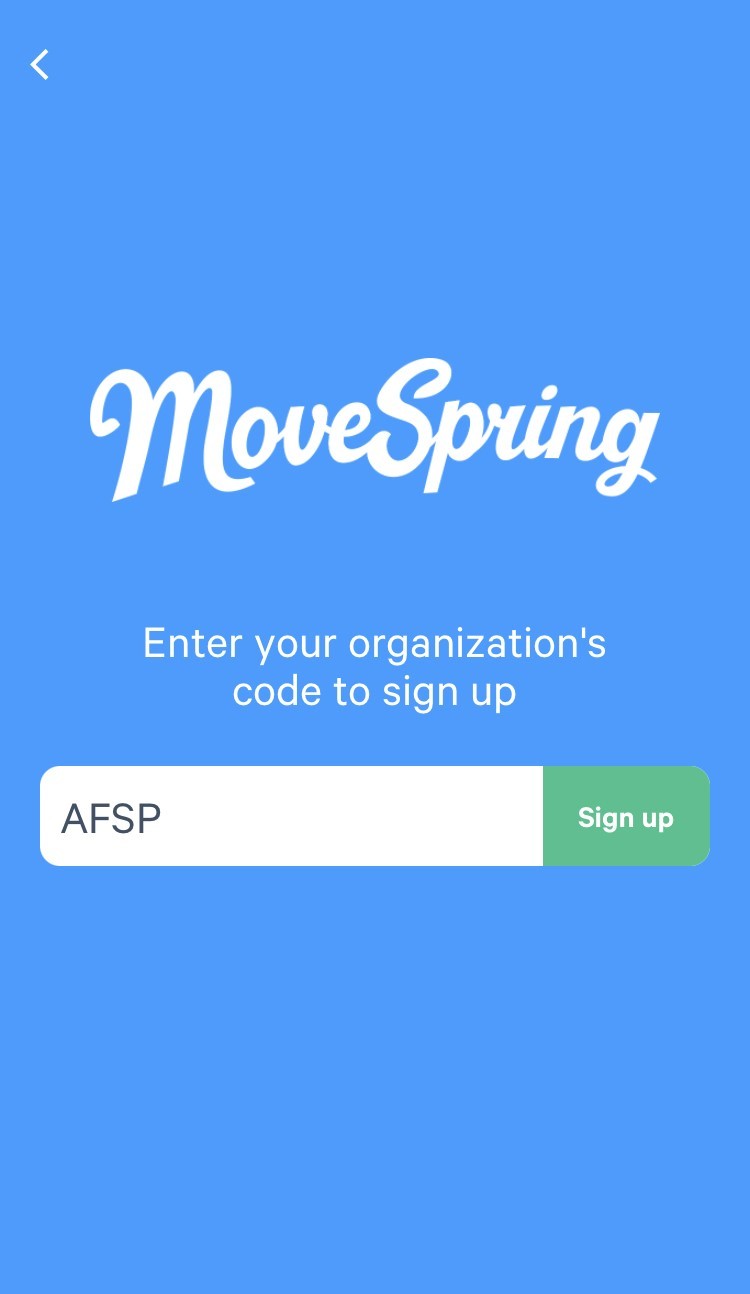
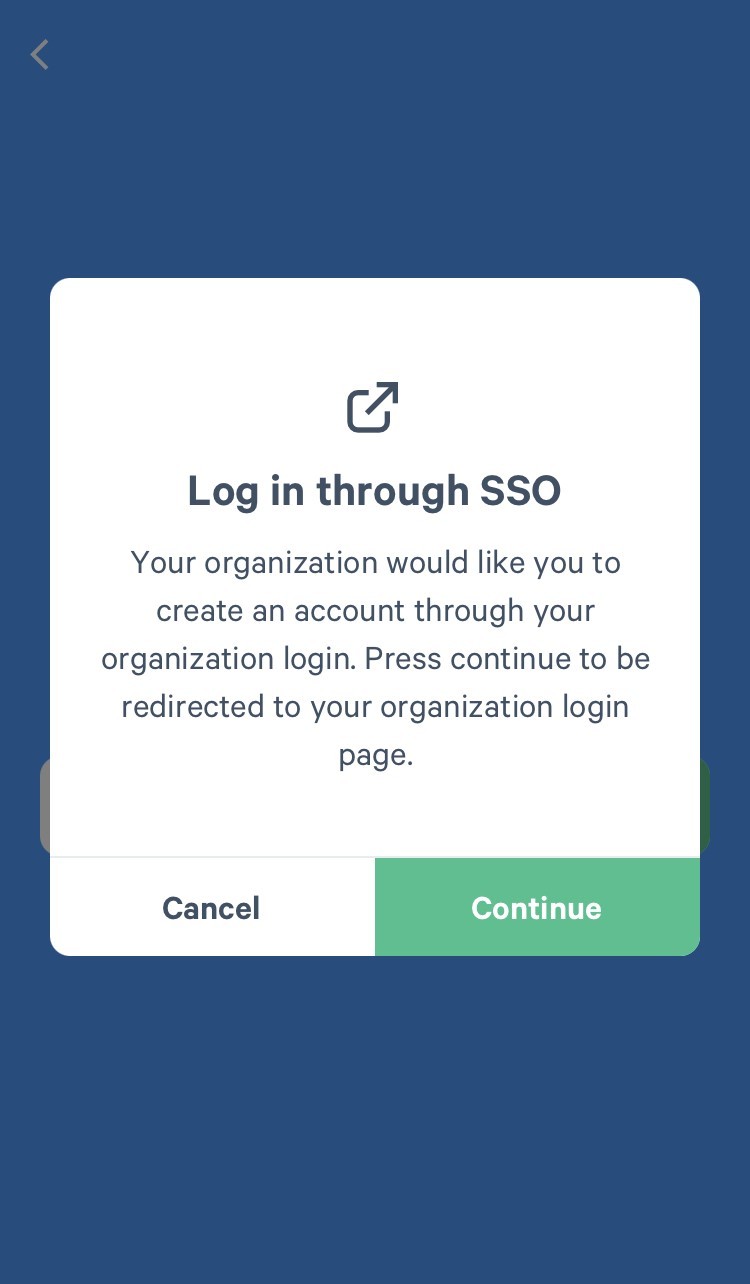
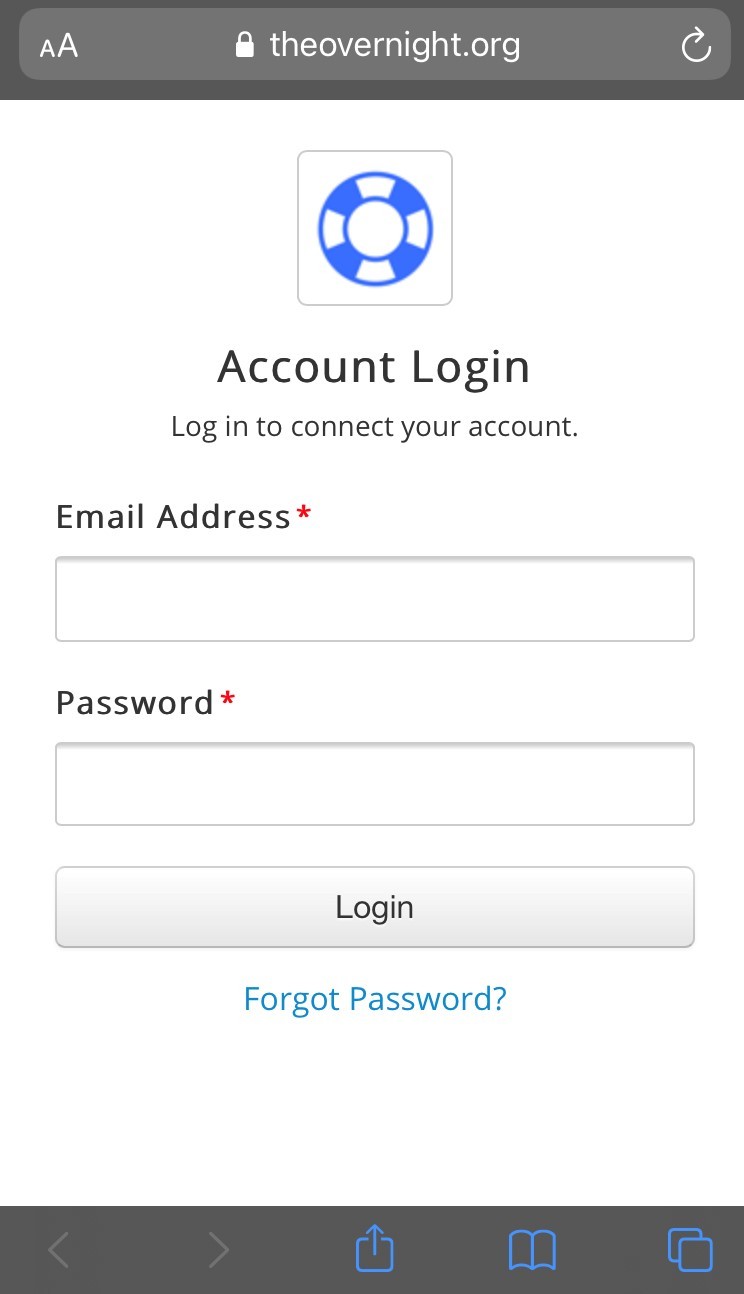
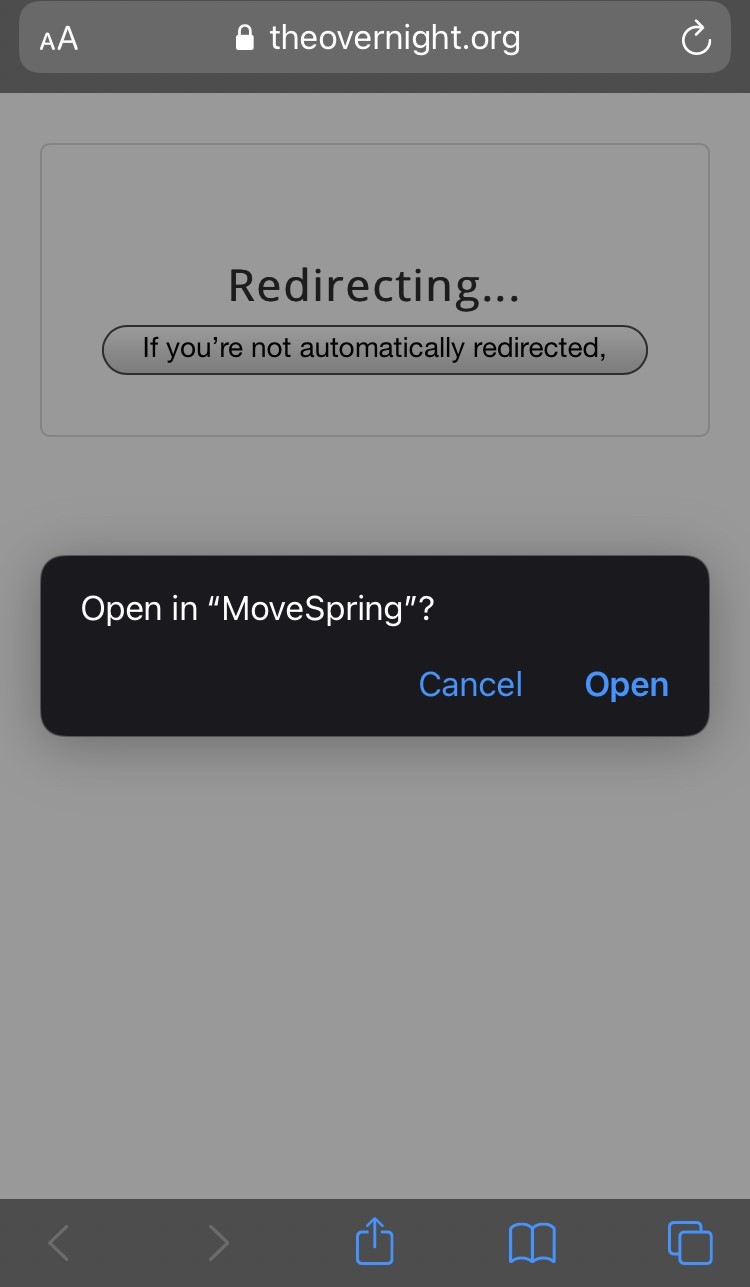
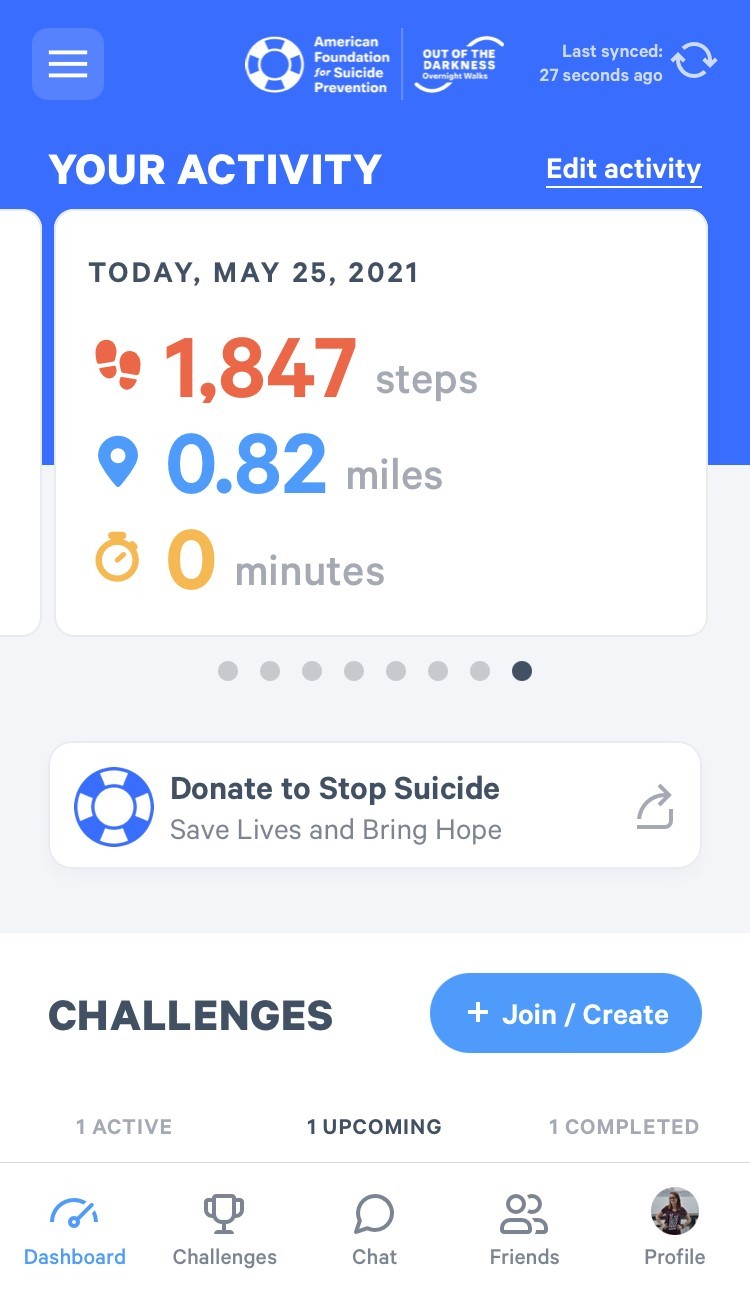
How to login after signing up
You will click sign up each time you need to login. Click sign up and enter the code AFSP then enter the login information you use to sign into your personal fundraising page.
*Do not click login, click sign up and enter AFSP to log back in.
Do I need to download the app?
You can download the MoveSpring app for free on your smart phone to sign up for the challenge. You will only be able to log your activities using the app.
If you prefer to use your desktop, you can use this free website to sign up the exact same way and see the Challenge and Event content. You can also participate in the Challenge chat using the desktop. If you wish to track your activities and add friends, you will also need to use the MoveSpring app.
Please note: If you are using the mobile app, you can also use the desktop to see the event content. You will need to track all activity on the app.
I don't have MoveSpring, how can I participate?
If you don't want to download the free MoveSpring mobile app to your phone, you can use the MoveSpring desktop site for free to see Wellness Challenge content, participate in the Challenge chat, and to follow along with the event. If you wish to participate in the Wellness Challenge and track your activity, you can download the free MoveSpring app on your smart device.
How do I track my activity?
You can track your activity using the MoveSpring app. To move along in the Wellness Challenge, you'll want to track your activity by connecting your app to your fitness tracker on your smart device or by manually entering your activity.
Learn more on logging your activities here
How to connect your Fitness Tracker
You can connect most fitness tracking devices you use on your smart phone so your steps and activities are automatically connected to the challenge.
How do I know my MoveSpring profile is synced to my fundraising page?
Your MoveSpring account should be connected to your fundraising page (DonorDrive account) as long as you used your login information for your fundraising page when you signed up for MoveSpring and followed the steps above by logging in through SSO (single sign-on) using your fundraising page information.
What is the organization code?
The organization code to sign up and to login is AFSP.
What are milestones and when can I view them?
Milestones can be unlocked at different points along the journey map. As you track your activity on the MoveSpring app and progress along the map, you unlock different milestones. These milestones can be viewed under the Challenge Map. We encourage you to read, watch, and participate in all milestones!
How do I add friends?
While in the challenge, you will see others along the map and on the leaderboard. You have the option to add them as your friend if you are using the MoveSpring app. You can view all your friends on the Friend tab.
How do I use the chat feature?
There are two chat features: a group chat with the all challenge participants and private chats with your friends. The group chat can be found in the Chat section.
In all chats, speak with kindness, love, support, and encouragement. Please share your story safely.
We reserve the right to remove any postings, comments, photos, or videos that we deem:
• Abusive, defamatory, obscene or unlawful
• Fraudulent, deceptive or misleading
• Otherwise offensive or hurtful, graphically or in tone
• Encourage conduct that would be considered a criminal offense, give rise to civil liability, violate any law or regulation
• Discriminatory based on race, creed, color, ethnicity, religion, sex, sexual orientation, gender expression, and physical or mental ability
• Inappropriate for our cause, or otherwise off topic comments
• Infringe on the rights of any third parties including rights of privacy, publicity and intellectual property rights
Please note that this challenge and chat are not monitored 24/7 and should not be used as a tool for someone in crisis. If you or someone you know are in crisis, please call the National Suicide Prevention Lifeline at 1-800-273-TALK or text TALK to 741741 at the Crisis Text Line.
Questions?
Email [email protected] or use the MoveSpring support chat. The chat feature can be seen below on the app and desktop.
On the mobile app, you can Message Support from your Settings or you can use the Support Chat feature on desktop:
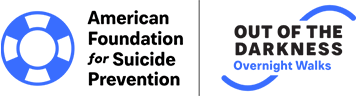

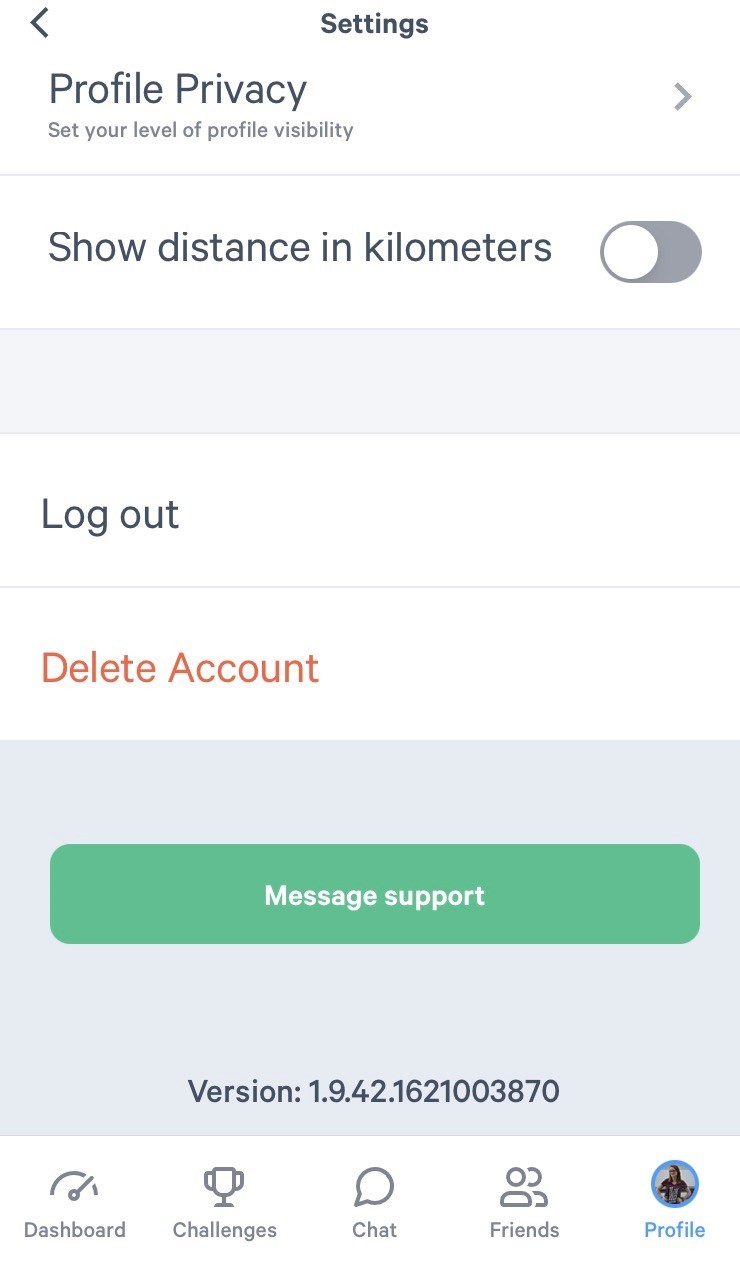
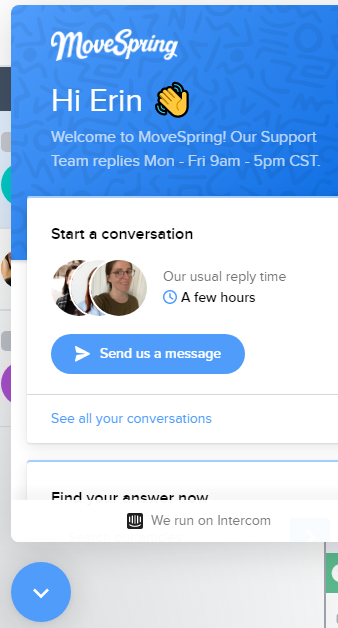
 Watch us on YouTube
Watch us on YouTube
Watch us on YouTube
Watch us on YouTube